TikTok Video Maker
Turn you existing videos to TikTok clips with Flowjin. Flowjin repurposes long talking videos into TikToks using AI.
Flowjin makes you meaningful TikToks in minutes
Flowjin creates TikToks that make sense contextually. We actually save you time.
Well-structured clips with actual context
Our AI analyzes your video to identify insightful moments and generates reels with the full context.

Text-based editor designed for clipping
Wanna fine-tune the clips? Our text editor allows you to focus on specific video topics without navigating the entire transcript. Additionally, include relevant sentences from anywhere in the transcript to ensure that the whole story is covered.
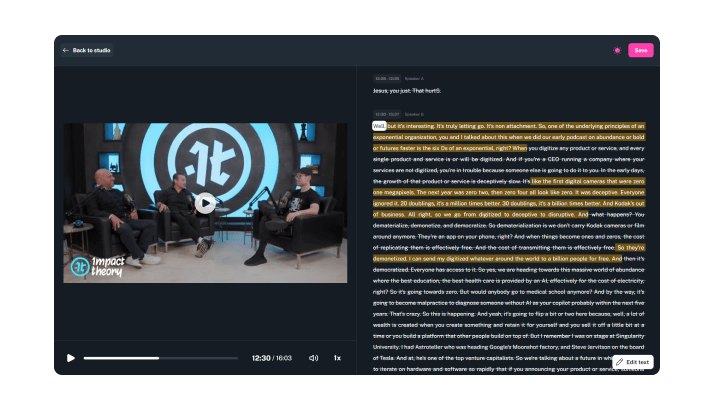
Auto-caption
The clips come with AI-transcribed captions. Customize the style and color before export.

Auto re-size landscape to vertical
We make a vertical crop of your landscape video and make sure the video subject stays at the center of the frame, even if they move during the clip.


How to make a TikTok video?

Add your video
Upload your audio file or import it by URL.

AI generates TikToks
Flowjin's AI generates TikToks from your original video for you to review.

Edit and Export
Edit the reel as much as you like and when you're happy, just click on 'Export'. Make sure to choose portrait size for clip ratio.
Why thousands of podcasts love us
Flowjin gives me a constant flow of content to post on Twitter for my followers. Before Flowjin, I only posted once a week but now I have many nuggets to share
I've been enjoying using Flowjin to make soundbites for my X Spaces to post on YouTube and today %50 of my YouTube videos have been created with Flowjin. I love how easy it is to customize and edit each clip.
I use Flowjin to make engaging short clips from long form discussion videos and they’re pretty good!
I post on LinkedIn 6-7 times a week and Flowjin videos are among the top engaged posts of the week.
Promoting my podcast has been the most time consuming and tedius. Flowjin has not only reduced the effort, but made it enjoyable. Their agent service not only connected me with a skilled professional but also helped me fine-tune my marketing strategy. My podcast has seen significant growth since partnering with Flowjin. They've saved me hours per week!
What drew me to Flowjin was, I realized it would be perfect for creating summaries of my Twitter Spaces files to post on YouTube. I wanted to share updates and informational content from the show in the form of short videos.
I was looking for a way to create content and spread it wide then I found Flowjin. It helps me work smarter, not harder. It’s pretty good at finding share-worthy moments and creating a video for audio files.
The AI clips are great. it obviously makes it much more compact in terms of the number of choices are to make clips for my content, so it saves time.
Answers to
Questions about creating TikToks with AI
You can resize your TikTok video by selecting an aspect ratio of 9:16 and setting the dimensions to 1080 x 1080 pixels. Choose portrait size on Flowjin when requesting to get clips from your original video. Flowjin will crop a 9:16 frame where the subject always stays at the center.
Step 1: Upload you podcast to Flowjin. Step 2: Flowjin makes suggested clips you can export right away and post on TikTok. You can edit the caption, title and trim the clips as you wish.
Flowjin is easy and uses AI to identify key moments in your long video to make TikTok. It's available online, so you don't need to install any app.







