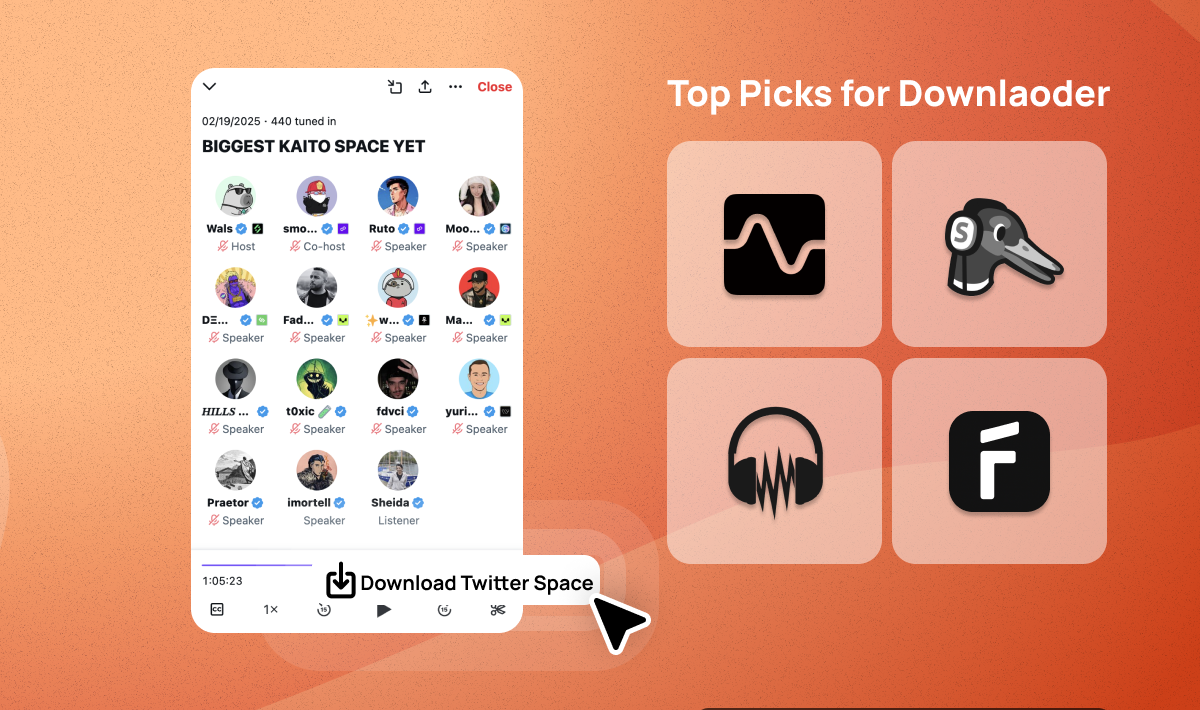Table of Contents
Opus Clip is a tool for turning long videos into short ones, but it has some problems. Based on user reviews (you’ll find them at the end), it has issues with clip quality, missing important details, and making it hard to download clips in bulk. That’s why we put together this list of the 5 best alternatives to Opus Clip. These tools will help you repurpose your content more easily.
Problems with Opus Clip
Here are the main issues with Opus Clip:
1. Inconsistent Clip Quality
The clips Opus Clip creates often need fixing. People have reported problems with bad framing, wrong subtitles, and repeated content. The AI doesn’t always pick the best clips, so you’ll have to edit them yourself, which takes time.
2. Context Detection Issues
Opus Clip’s AI often misses important parts of the video. It doesn’t always understand what’s being said, especially when the speaker is off-camera. This leads to clips that leave out key explanations, which can confuse your viewers.
3. Too Many Features
Opus Clip tries too hard to focus on viral content, flashy visuals, and extra footage. This can be too much for business users who just want to make simple, useful videos. Most businesses care more about getting multiple formats rather than creating viral clips.
4. No Support for Audio Content
Opus Clip can’t handle audio-only content, which is a big issue if you work with podcasts. You’ll need to use another tool for that.
5. No Bulk Downloads
Opus Clip doesn’t let you download multiple clips at once. This is a problem if you’re working with lots of content. You have to download each clip one by one, which takes time.
6. Watermark on Free Plan
The free version of Opus Clip adds a big watermark on your videos. This makes your clips look unprofessional, especially if you’re just testing the platform.
7. Limited Features on Free Plan
You can’t access basic editing tools, like adjusting video size, unless you pay for the premium version. It’s hard to see the full potential of the tool without paying.
8. No Customer Support
Opus Clip doesn’t offer customer support, so you’re on your own if the AI messes up or you run into technical issues.
The 5 Best Opus Clip Alternatives
Here are 5 great alternatives to Opus Clip. These tools will help you quickly turn your long videos into short clips and other types of content:
Flowjin

Flowjin is ideal for small and medium-sized business content teams. It can automatically turn your long videos into 50 different formats, like short clips, blog posts, and social media updates.
What Flowjin is optimized for:
- Turning podcasts, webinars, presentations or calls into short video clips in minutes
- Generates social media descriptions for each clip
- An easy but advanced AI-powered video editor that let's you trim or extend the content from transcript
- It's the only AI video editor that automatically turns presentations into vertical clips with the right cropping
1. Focused on Turning Long Audio/Video into Viral Clips
Flowjin is perfect for turning both long audio and video recordings into clips. Its AI-powered podcast clip maker automatically identifies engaging moments, generating multiple short clips optimized for social media. With features like speaker detection, customizable clip durations, and branded subtitles, Flowjin makes repurposing long-form content seamless and efficient. Whether you upload podcasts, webinars, or interviews, Flowjin ensures you can quickly share the most compelling highlights with your audience.
2. Easy To Use For Teams
Flowjin is simple to use and designed for teams that manage a lot of content. You can easily choose longer sections of video to turn into short clips.
3. Generous Free Plan with No Watermark
Flowjin’s free plan includes almost all of its features. You can test the tool without upgrading and still get access to bulk downloads and social media scheduling.
Unlike many other tools, Flowjin’s free plan doesn’t add a watermark to your videos. This means your content will still look professional.
Pros
- Easy to use, with an intuitive interface for marketers.
- Almost all paid features are accessible during a one-off free trial (no watermark).
- Shows longer content chunks for easier restructuring.
Cons
- Doesn’t allow re-analysis of projects for additional clips.
- More suited for businesses than content creators or editors needing XLM output.
Pricing
- Free: 60 minutes trial, includes all features.
- Premium: Starts at $19/month for 150 minutes processing, and repurposing into short videos, blogs, social posts and more.
Customer Ratings
- Futurepedia: 5/5
- G2: 4.7/5
Flowjin's popular tools
Quso AI

Quso AI (previously known as Vidyo) provides quick video snippets and offers a variety of editing tools for captions and text overlays. It's especially useful for influencer-focused content.
Key Features
- offers good variety of stand-alone editing tools like captioning or adding text to a video
- Multi-ratio outputs for social platforms.
- Quick clipping for both short (<1 min) and long (<3 min) videos.
Pros
- Fast video generation.
- Customizable brand kits
Cons
- The AI cropping is clunky for talking-head videos, the AI face detector is paid
- Can’t easily edit the clips with text-based editor
- doesn’t show you you longer chunks from which to choose. So sometimes it’s an extra step with me choosing different chunks and going to an editing software and cobbling them together.
Pricing
- Free: Basic features with watermark.
- Premium: Starts at $29 per month for clipping and social media descriptions, but doesn’t offer project-level content like blogs and newsletters.
Customer Ratings
- Capterra: 4.8/5
- G2: 4.7/5
Vizard AI

Vizard AI makes it easier to navigate your clips by providing text summaries. It’s perfect for marketers who need easy editing tools based on transcripts.
Key Features:
- gives you related hashtags (which in our opinion doesn’t move the needle for a marketer honestly)
- gives you text summaries of each clip to better navigate between the outputs
Pros
- Simplified editing and transcript-based functionality.
- Allows more control over editing, such as subtitle customization and merging/splitting content.
Cons
- Slow ai processing (it’s in their highest plan to ask for faster processing)
- Lack of template options like saving subtitle settings across videos or deleting text without affecting video flow.
- Even paid versions include the "#vizard" hashtag in social posts, which some users dislike
Pricing
- Free: 2 hours processing per month.
- Paid: Starts at $20, but faster AI processing requires higher tiers.
Customer Ratings
- Saasworthy: 4.8/5
Riverside

Riverside stands out by offering both high-quality video recording and clip creation in a single platform, making it a unique option for video creators or marketers who want an all-in-one solution without switching between different tools.
Key Features
- Full suite of recording and editing tools
- Magic Clips for basic AI clip generation
- High-quality recording (up to 4K)
- Basic editing capabilities within the same platform
- AI Transcriptions (Pro plan)
- Seamless workflow from recording to clip creation
Pros
- Studio-Quality Recordings: Local recording ensures high-quality audio and video, even with unstable internet connections.
- User-Friendly Interface: Intuitive design makes it easy for hosts and guests to navigate.
- Magic Clips: AI-powered feature that automatically generates short clips from longer recordings.
- Separate Tracks: Records each participant’s audio and video on separate tracks for easier editing.
Cons
- Browser Compatibility: Optimized for Google Chrome; may not function properly on other browsers.
- Limited Advanced Editing: While it offers basic editing, it lacks some advanced features found in dedicated editing software.
Pricing
- Free: $0 (2 hours of multi-track recording)
- Standard: $15/month (5 hours of multi-track recording)
- Pro: $24/month (15 hours of multi-track recording)
User Ratings
- Capterra: 4.3 out of 5 stars
- G2: 4.8 out of 5 stars
2short.ai

2short.ai is focused on creating YouTube Shorts with basic editing features. It’s affordable and perfect for creators who don’t need much editing.
Key Features
- Focuses on creating short clips exclusively for platforms like YouTube Shorts.
- Offers text summaries for each clip, making it easy to choose the best one.
Pros
- Affordable option for people just want to make short clips but need minimal editing features
- Quick turnaround for clips.
- Offers freemium model
Cons
- sometimes poor-quality clips that require manual adjustments.
Pricing
- Free with watermark.
- Premium starts at $9.90 but limited to 60 minutes of exports.
Customer Ratings
- G2: 4.7/5
Summary
Here’s a comparison table summarizing the key features, pros, and cons of the five Opus Clip alternatives mentioned:
Sources of Information
The information in this blog comes from YouTube videos, Reddit discussions, and customer reviews on sites like G2, Saasworthy, and Capterra.
.png)