1 Video Can Yield Up to 50 Pieces of Content
Flowjin increases content creation ROI by turning your long-form audio or video content into many short-form videos and marketing assets.



AI Curated Reels From Your Long Videos
Flowjin’s AI trims highlights of your video or audio files, and edits them into vertical short videos optimized for LinkedIn, Reels, YouTube Shorts or any other platform your target audience is active on.
AI Social Media Posts
Get AI-generated posts, tweets and descriptions as a complimentary text for short-form videos we generate for you.
AI-Generated Blog Posts
Turn the latest product update keynote or your recent webinar to a long article automatically with Flowjin.
10x Your Video Production With Flowjin

Webinars
Your webinars withhold at least three extra pieces of content. Flowjin scans your webinar transcript and generates shorts, posts and more.

Interviews
Turn media interviews or customer interviews into multiple content pieces.

Live Streams
Webinars, product launches or Q&A sessions have the potential to be turned into short teasers or clips, launch announcement articles and more.

Podcasts
Have podcast files as a guest or host? Flowjin is your all-in-one repurposing solution.

I can make many short-form videos in minutes from our content pool and schedule them for 4 weeks.
All it takes is 5 minutes
Edit short-form videos and social posts with Flowjin in minutes not hours.
Upload or import your content
We support many sources like YouTube, Apple Podcast, Google drive and more. Drop your media link in Flowjin and we pull the video for you.
Flowjin Turns Your Files To Short Clips And Posts
Flowjin’s AI starts analyzing your content and finds moments and key points that can be transformed to short summary videos, blog post and social media bite-size content.
Edit and Style
You can edit the video content with the transcript, fix typos, fix the frame, choose from a range of our pre-designed captions or make your own design and save as a template, upload your logo to stay and brand and much more.
Export and Post Content Every Day
Export videos in full HD, download the transcript, blog post and other text outputs as your marketing resource.
Flowjin Saves
60% Video Editing Time
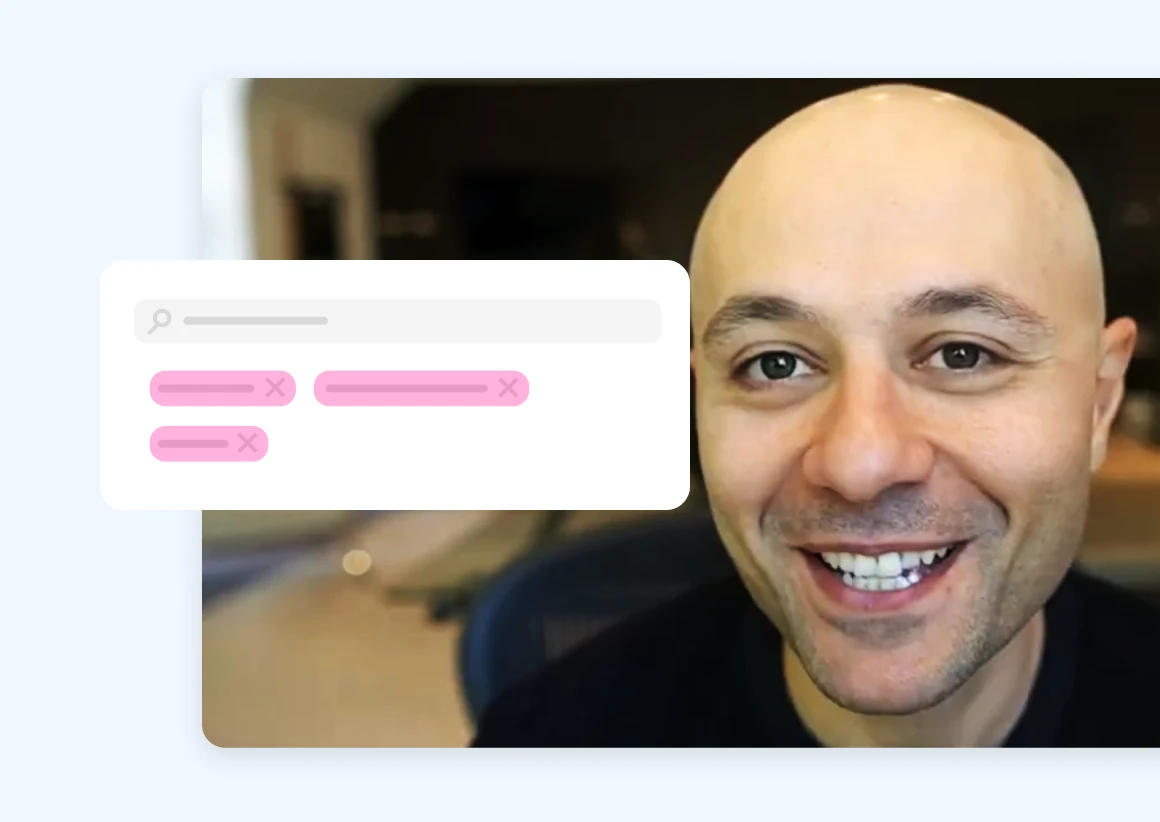
Keyword-Centric Clip Generator
Got a specific moment in your video? You can tell Flowjin to find and clip it for you. Get the exact parts you want, ready to export and share

Edit and Caption a Video Only
Edit your footage by text and add captions easily. Flowjin will reframe your video according to your edits automatically and save you time for editing.

Edit Videos In Text-Based Editor
Your files are automatically transcribed so you can add or remove parts from your clip using the text editor.
Your Content Can Work Harder And Last Longer
Be the smartest person in your team by spending less time creating content and more recycling what you already created.